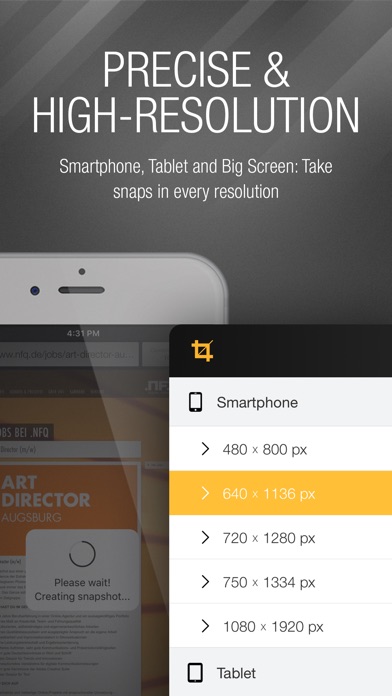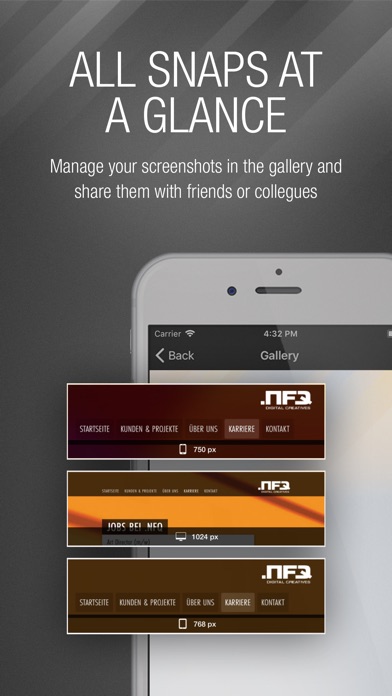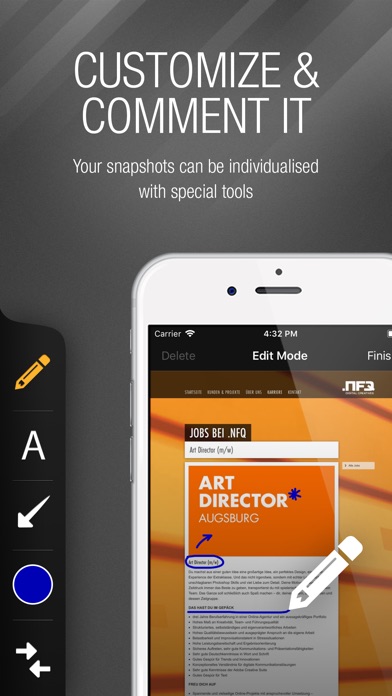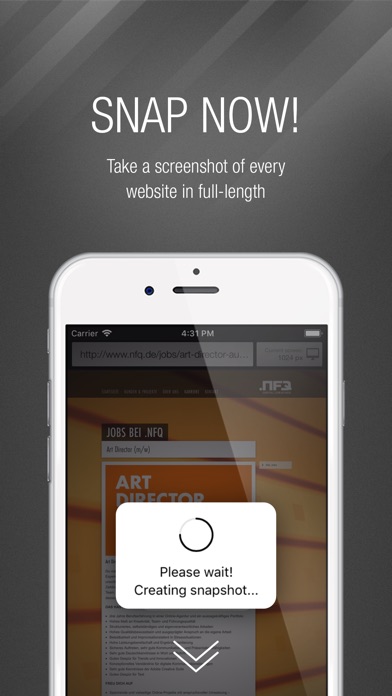
webSnap - Screenshots for Devs app for iPhone and iPad
Developer: [.nfq] GmbH
First release : 11 Nov 2017
App size: 7 Mb
You need the content of a website shown in different screen resolutions like Smartphone, Tablet and Big Screen dimensions? With webSnap you can easily take a snapshot of every website in a simple way and in full-length.
This is how easy webSnap works:
1. Enter your URL
2. Select the resolution you want to take snapshots for
3. Snap now!
You can manage your high-resolution snapshots in your own gallery while sharing these with your friends and colleagues is not a big task either. You can customize & comment your snapshot with the following tools:
• Drawing
• Writing
• Arrow shapes
• Selecting different colours for your comments
Have fun with webSnap – Screenshot tool for Devs